Log in
Latest topics
Who is online?
In total there are 2 users online :: 0 Registered, 0 Hidden and 2 Guests None
Most users ever online was 40 on Thu Oct 03, 2024 3:17 am
Playlist
How to connect to our IRC...
2 posters
RuneScape P A Clan :: General :: Updates
Page 1 of 1
 How to connect to our IRC...
How to connect to our IRC...
HOW TO CONNECT TO OUR IRC
- If you cant see the pictures well try to zoom out the page
1. Download Swiftkit
2. Just follow the picture below

3. Follow the pic below

4. Do I need to repeat it >.<

5. You're DONE !

- If you cant see the pictures well try to zoom out the page
1. Download Swiftkit
2. Just follow the picture below

3. Follow the pic below

4. Do I need to repeat it >.<

5. You're DONE !

Last edited by BlastGx on Sat Aug 14, 2010 7:12 am; edited 1 time in total
 Re: How to connect to our IRC...
Re: How to connect to our IRC...
How to Open SwiftKit's IRC in a Different Window:
Step 1: At the Top of SwiftKit will be a Menu Bar. Click Utilities (As Demonstrated In the Picture Below)

Step 2: In The Utilities Tab Above, Click "IRC Client (Chat)"

Step 3: Follow BlastGx's Step 4 and Step 5 Below. ENJOY!
Step 1: At the Top of SwiftKit will be a Menu Bar. Click Utilities (As Demonstrated In the Picture Below)

Step 2: In The Utilities Tab Above, Click "IRC Client (Chat)"

Step 3: Follow BlastGx's Step 4 and Step 5 Below. ENJOY!
Last edited by G0DSTATUS on Fri Aug 06, 2010 7:16 am; edited 1 time in total
 Re: How to connect to our IRC...
Re: How to connect to our IRC...
How to Register Your Nickname in SwiftKit IRC (REQUIRED TO BE GIVEN RANK IN IRC)
1.)Type in any of the SwiftKit IRC window:
/msg NickServ Register PASSWORD PASSWORD EMAIL EMAIL
(PASSWORD: Your Desired Password for your Nickname)
(EMAIL: You Desired Email, Needs to be Valid for Confirmation)
(PASSWORD PASSWORD and EMAIL EMAIL means that you need to repeat them twice)
2.)Go to your Email and read Confirmation Mail.
3.)Follow Confirmation Mail.
4.)DONE!
 Re: How to connect to our IRC...
Re: How to connect to our IRC...
Setting Up "Auto-Identify"
(This is so that you wont have to Enter your password when Entering any Channel):
Steps: (JUST FOLLOW THE PICTURE BELOW )
)
(If the Instructions are not seen properly, PRESS THE PICTURE! )
)
(This is so that you wont have to Enter your password when Entering any Channel):
Steps: (JUST FOLLOW THE PICTURE BELOW
(If the Instructions are not seen properly, PRESS THE PICTURE!
RuneScape P A Clan :: General :: Updates
Page 1 of 1
Permissions in this forum:
You cannot reply to topics in this forum






» im new here
» here is the old, logical web site?
» Music and other widgets
» Renzopogito2's RSMV - Tiramid
» What Song do you sing ACCIDENTALLY?
» PRA Site [tiny.cc/pra]
» miss ku na keu P A
» nice banners :D